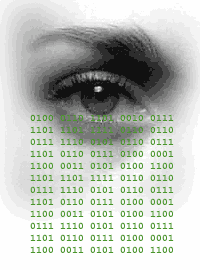
|
Get a new password |
Description
Gaspar account manages the unique EPFL password needed to access all applications using Tequila, Shibboleth, Active Directory or LDAP as authentication credentials, as well as WIFI and VPN.
Gaspar account also manages the strong authentication required for secure access to Google Drive, M365 and VPN, in the form of a time-varying 6-digit code.
Help
Support
Staff Members: contact your Gaspar administrator or your IT Manager or DIT's Service Desk.
External people (hôte and hors epfl): contact your Gaspar administrator, the IT Manager of the unit you are accredited in or Service Desk.
Students: contact the Poseidon support.
x